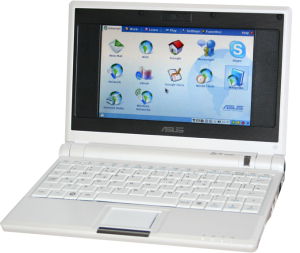In my backyard that old HP Deskpro is still there. Decades back it came with windows 98 preinstalled. Then the time changed, so did computing. I could never get satisfactory performance out of this old box from on top of Windows 2000 or XP. I had installed GoblinX and AntiX; and it worked decently. But the latest TinyMe 2008 final really instilled life to it.
In my backyard that old HP Deskpro is still there. Decades back it came with windows 98 preinstalled. Then the time changed, so did computing. I could never get satisfactory performance out of this old box from on top of Windows 2000 or XP. I had installed GoblinX and AntiX; and it worked decently. But the latest TinyMe 2008 final really instilled life to it.
Here are the specs of my machine: It has an 8MB memory intel graphics card, onboard intel sounds, 128 MB RAM, 450 MHz PIII CPU, 10 GB HDD, Creative CD RW Drive and 14" CRT monitor. TinyMe installed in 15 minutes flat. I can't say whether it's fast, but after installation the boot up seemed quite surprising - just 50 sec.
This is fast stable version of TinyMe, a PCLinuxOS-based mini-distribution designed with approx. 200 MB that packs kernel 2.6.18.8, xorg-server 1.3 and a good selection of applications that you most frequently use in your daily computing. Besides, if you want more Synaptic is just a click away. The most pleasant experience I got from TinyMe is that it has a nice desktop environment. No other distribution can be as beautiful and responsive as TinyMe on Openbox and iDesk. I could not find any problem with the applications. Even I did some installation/uninstallation of application and some minor manual configuration, still it was felt rock solid. It is fast, sleek and beautiful! Need I say any more?
Here is the list of applications that comes with TinyMe 2008 final:
- AbiWord (Word Processor)
- Opera (Web Browser)
- Audacious (Media Player)
- GThumb (Photo Viewer)
- Asunder (CD Ripper)
- PCC (Control Center)
- Sylpheed (E-Mail Client)
- ePDFView (PDF Viewer)
- SciTE (Text Editor)