Good News! All you PCLinuxOS users. The community has released new quarterly updates of PCLinuxOS Main KDE (2009.2), Gnome Remaster (PCLinuxOS 2009.2 Gnome), two beautiful Mini Versions - PCLinuxOS 2009.1 MiniME and PCLinuxOS 2009.1 Zen Mini.
All these releases come with updated packages. Main KDE version sticks to 3.5.10 version, this time more baked and beautified.
This release also makes an announcement that KDE 4 will be added to the repo soon. And it will find a place in Next Quarterly Update.
Thanks Tex and PCLOS Team!
Tuesday, June 30, 2009
PCLinuxOS Bandwagon Updated!
Monday, June 29, 2009
Looking for a 64-Bit Desktop Linux?
 It's been quite long since the 64-Bit processors came to limelight. However, they have been just marketing gimmick of hardware vendors for many reasons. Though most of the modern hardware are capable of supporting 64-Bit computing, the software is really not ready.
It's been quite long since the 64-Bit processors came to limelight. However, they have been just marketing gimmick of hardware vendors for many reasons. Though most of the modern hardware are capable of supporting 64-Bit computing, the software is really not ready.
64-Bit-readyness is abject in Windows. You can install 64-Bit version of Vista, XP or Windows 7, but you can hardly get 64-bit application software from biggies like Adobe.
Good heavens! The move to 64-Bit computing is relatively faster in OpenSource and Linux. You can get 64-Bit distros from Mandriva, Fedora, Mepis, Debian, and now, Slackware. PCLinux has not taken the leap. I tried them all and got the pains ranging from instability to lack of proper codecs across all except one – Mepis 8.
Mepis 8 64-Bit is perhaps the best 64-Bit distribution if you are happy with KDE 3.5.10. For me it seemed the best tested and optimized distribution, so good that it runs on my entry level 64-Bit box with Intel 965 board and Celeron M 530 1.73 GHz processor.
I would highly recommend Mepis 8 64-Bit to all those ready to plunge into 64-Bit computing.
Friday, June 26, 2009
How to find out in Linux if yours is a 64-bit Processor?
 For sometime now I've been working on a low-cost Celeron M 530 1.73 GHz notebook by Compaq. I faintly remember the manual I got with this notebook mentioned somewhere that it's though economic, it's 64 bit processor.
For sometime now I've been working on a low-cost Celeron M 530 1.73 GHz notebook by Compaq. I faintly remember the manual I got with this notebook mentioned somewhere that it's though economic, it's 64 bit processor.
Last night I wanted to try a Mepis 8 64-bit. But before that I started doubting if Intel just made a false proclaimation of this CPU cos it's just a Celeron chip.
In my search across several linux forums to find out if Celeron M 530 is a 64-bit chip I met with 4 commands that tell about the PC's architecture out of which 3 just talked about the architecture type of the installed OS, and only one told about the processor type.
First, I issued command arch
$ arch
i686
No clue about the CPU type, it returned architecture of the installed kernel.
Second, I tried uname
$ uname -a
Linux localhost 2.6.26.8-tex3 #1 SMP Mon Apr 20 17:37:07 EDT 2009 i686 Intel(R) Celeron(R) M CPU 530 @ 1.73GHz GNU/Linux
Again, it told about the installed kernel type, not the CPU.
Third, somebody told me to tray getconf
$ getconf WORD_BIT
32
This command also mentioned about the kernel type - 32 bit.
Finally, I came to know that /proc/cpuinfo only reflects about the Processor type. However, sometime the information is not explicit.
Here is the contents of my /proc/cpuinfo
$ cat /proc/cpuinfo
processor : 0
vendor_id : GenuineIntel
cpu family : 6
model : 15
model name : Intel(R) Celeron(R) M CPU 530 @ 1.73GHz
stepping : 10
cpu MHz : 649.998
cache size : 1024 KB
fdiv_bug : no
hlt_bug : no
f00f_bug : no
coma_bug : no
fpu : yes
fpu_exception : yes
cpuid level : 10
wp : yes
flags : fpu vme de pse tsc msr pae mce cx8 apic sep mtrr pge mca cmov pat pse36 clflush dts acpi mmx fxsr sse sse2 ss tm pbe nx lm constant_tsc up arch_perfmon pebs bts pni dtes64 monitor ds_cpl tm2 ssse3 cx16 xtpr pdcm lahf_lm
bogomips : 3458.39
clflush size : 64
From the above type it's not crearly understood by the "model" or "model name" if the processor is 64-bit capable. However, the "flags" section of cpuinfo reveals it. Presence of the "lm" is only indicator of your CPU being 64-bit capable.
Thank God, I never knew this low-cost celeron m chip supports 64-bit computing. I am going to install Mepis 8 64-bit.
Saturday, June 20, 2009
3 Desktop Tweaks on PCLinuxOS 2009.1 Gnome Remaster
1. Give your desktop an XP Look-n-Feel
Blame Redmond how much you can, but you can't deny the fact that XP has been the longest ruling (rules still, may be windows 7 will change the scenario) beast on desktops. That means the default XP theme is the most familiar interface to all. You can also change your Gnome Desktop to look like XP Luna. Download this package, extract it and run the shell script.
2. Lock the Gnome Desktop Panel
If you like simple computing and clean desktop, this tweak will help you. Open gconf-editor and check the box in /apps/panel/global/locked_down as mentioned in the screenshot. Now, your panel and panel icons are locked!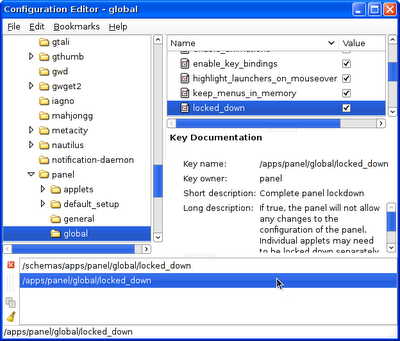
3. Keep the Application Title to the Left
By default application titles in Linux is aligned to middle of titlebar, but you can keep it to extreme left after removing the menu. Open gconf-editor and change the values of /apps/metacity/general/button_layout to ":minimize,maximize,close" (without quotes) as mentioned in the screenshot. Now your application windows have just two items - application title on extreme left and "minimize, maximize, close" buttons on the extreme right!
Sunday, June 14, 2009
How Can I Change Gnome Panel Handle?
 Some say gnome is not easily configurable. Some say many of the gnome elements are hard-coded. I never bought this until lately when I could not change the gnome panel handle.
Some say gnome is not easily configurable. Some say many of the gnome elements are hard-coded. I never bought this until lately when I could not change the gnome panel handle.
Knowledgeable gnome gurus please guide me how to change gnome panel handle or tell me where that panel handle icon is located. I just could not hit where that panel handle png or svg file resides. If I get it I will replace it with a transparent image cos I don't like panel handles.
-------------------------
Good heavens! At last I found a fix to change the default gnome panel handle. It's like this:
create a text file ".gtkrc-2.0" (without quotes) in your /home/user (in my case it is /home/manmath) directory, and place the following text in it.
style "handle"
{
engine "pixmap"
{
image
{
function = HANDLE
file = ".pixel.png"
border = { 0, 0, 0, 0 }
stretch = TRUE
orientation = VERTICAL
}
image
{
function = HANDLE
file = ".pixel.png"
border = { 0, 0, 0, 0 }
stretch = TRUE
orientation = HORIZONTAL
}
}
}
class "PanelAppletFrame" style "handle" The above configuration text replaces your panel handle with .pixel.png file. You can change the file name as you like. Here I have created a transparent hidden image file .pixel.png (to get rid of that ugly handle) in my /home/user directory.
The above configuration text replaces your panel handle with .pixel.png file. You can change the file name as you like. Here I have created a transparent hidden image file .pixel.png (to get rid of that ugly handle) in my /home/user directory.
Now I am happy with transparent gnome panel handle.
Wednesday, June 10, 2009
Mad Linux Reviews
 Fedora 11 released today!
Fedora 11 released today!
Less than a couple of hours passed reviews on Fedora 11 poured in, most in favour of this Red Hat sponsered distribution. But I am sure the reviewers themselves might not work on it for months. They will move on to review yet another Linux distribution and speak fair or foul after testing that a few hours.
Some of the reviews were like sacred-cow telling Fedora 11 to be a cutting edge, feature-rich and stable (is it?) distro, while some others spoke foul in every respects - from its look-n-feel through bootup process to overall system stability. Saying something for or against an OS is not so easy. Nobody should utter a word about stability of a distribution that bundles half-baked software into it, and what's worse, brings new releases twice a year. That much time is not enough even for testing a distribution if is meant for mass consumption.
It's a pity as well as a puzzle. How (and why) do those geek reviewers come to a conclusion just playing around the said distribution just a few hours!
Tuesday, June 9, 2009
What's Noteworthy in Linux, BSD, OS X & Windows in 2010?

The forthcoming year will have much in store for all you tech-freaks. There will be Windows 7 (Yes, MS has learnt it's lesson and therefore polished its product so much that even Win7 Beta looked/worked great), OS X Snow Leopard (the same roaring leopard with more power and cunningness), and I suppose the next major releases of PCLinuxOS (may be PCLinuxOS 2010), Mepis (may be Mepis 9) and PCBSD (may be based on FreeBSD 8) with perfectly usable KDE4.
This time around I was happy trying the Beta version of Windows 7. MS has patched the loopholes and cleaned much of the clutters (you experienced on Vista). Next, Snow Leopard is ready to jump in. I am sure many will in love with this big cat. OS X Leopard is already a great OS, and as the Apple people say Snow Leopard will be an enhancement over Leopard. That means better performance, lesser memory footprint and tons of updates. Great!
The Loverboy of FreeBSD, PCBSD is a miracle in itself making the good-old FreeBSD truly usable in Home Desktops. I had liked all its versions with KDE3. Its current KDE4 version is somewhat not that good (my personal opinion). However, in a year KDE4 will certainly mature to stage comparable enough to the mature KDE 3.5.10 in terms of overall completeness. And most probably it will be time when PCLinuxOS and/or Mepis will appropriate this shiny (and over-ambitious) desktop environment onto themselves.
Did I forget anything? Yes, there might be a Red Hat Enterprise Linux 6 (the movements in Fedora 11 somewhat suggests that), but there is no news of it in the Redhat camp.
Saturday, June 6, 2009
Reclaim Linux Disk Space by Reducing Reserved Blocks

In a default install Linux reserves 5% of the disk space for previleged processes. It is a precationary measure on part of Linux to keep up even after the filesystem is filled up, and about 5% reserved space was good idea when the hard drive were less than 40GB. Now, when the hdd have gone beyond 100 GB of capacity (hard drives with 1TB capacity have also reached the shelves).
In a 1 TB hard drive, the default 5% reserved blocks would mean 50 GB. So, it's better to reduce the reserved blocks to a reasonable count. 1% reserved block count is enough for home desktops with disk capacity more than 100GB.
You can use tune2fs utility to reduce reserved blocks in ext2, ext3 as well as ext4 filesystems. To reduce reserved blocks to 1% use the following command:
tune2fs -m1 /dev/sda1 (replace sda1 with your partition name)
In a 1 TB hard drive you can save upto 37GB of space after applying this tweak.
Tweaks to Boot Ext4 Filesystem Performance

Though the current PCLinuxOS and Mepis support Ext3 filesystem by default, their next versions are going to include ext4. Other leading distributions such as Fedora, Mandriva and Ubuntu have already included ext4.
Like ext3, the default options in ext4 lean more towards security. As a home Linux user you can make a little tradeoff with security/stability to get upto 30% performance boost.
Caution: Please apply all this tricks using a livecd to avoid crashes and filesystem corruption.
Now, get ready for ext4 file system tuning.
1) Change your filesystem to load in writeback mode (default is journal).
Command: tune2fs -o journal_data_writeback /dev/sda1 (change sda1 with your harddrive partition)
2) Edit fstab to change ext4 mounting options.
Command: nano /etc/fstab (change nano with the text editor of your choice)
Change reltime (or whatever option is there) with noatime,data=writeback,barrier=0,nobh
Here is how my fstab entry looks like. Change yours accordingly.
# Entry for /dev/sda1 :
UUID=d1419b8e-1dcc-4b5c-9ce7-182e58d1b1a5 / ext4 noatime,data=writeback,barrier=0,nobh 1 1
# Entry for /dev/sda6 :
UUID=d1a4bcee-a035-4b7c-81db-7129187d83e2 /home ext4 noatime,data=writeback,barrier=0,nobh 1 2
none /proc proc defaults 0 0
# Entry for /dev/sda5 :
UUID=ee29d6ce-1a93-4412-b99b-cd25601c5607 swap swap defaults 0 0
Explanation of mount options:
The default reltime or atime options write readtimes everytimes. It's crazy! Noatime is better options for home desktops.
Default journal mode writes metadata after everytime a file is written. It's safe but demands more disk activity. writeback mode writes metadata lazily after the file is written. It is faster, but may cause the most recent changes to be lost if the system crashes.
Adding barrier=0 and nobh options to fstab entries is little more dangerous. barrier=0 disables the use of write barriers, and nobh tries to avoid associating buffer heads. You can avoid using barrier=0 and nobh options. It gives minor performance boost, the recommended tweak is to use data=writeback in association with noatime. It is the big one!
Monday, June 1, 2009
PCLinuxOS 2009 Zen Mini is Released!
 Last time PCLinuxOS has surprised us with its MiniME 2008 and Zen Mini (gnome) 2008, and here comes the PCLinuxOS Zen 2009 Mini. Flaunting kernel 2.6.26.8.tex and Gnome 2.26, it's a beast of a Linux Desktop - highly responsive and easily configurable. Within 330 MB of an ISO it has most of the apps you ever need in regular home computing. Of course, whenever you feel to add more apps, you can easily hook to pclinuxos repository through synaptic.
Last time PCLinuxOS has surprised us with its MiniME 2008 and Zen Mini (gnome) 2008, and here comes the PCLinuxOS Zen 2009 Mini. Flaunting kernel 2.6.26.8.tex and Gnome 2.26, it's a beast of a Linux Desktop - highly responsive and easily configurable. Within 330 MB of an ISO it has most of the apps you ever need in regular home computing. Of course, whenever you feel to add more apps, you can easily hook to pclinuxos repository through synaptic.
Read the Release Notes
Download PCLinuxOS 2009 Zen Mini
This release of Zen Mini is an indication that the official PCLinuxOS 2009 MiniME is around the corners - a great reason rejoice - for all us who like to customize PCLOS.