I used to prefer Microsoft Office (on top of Crossover Linux) to OpenOffice for two big benefits - performance and compatibility. OpenOffice is a jumbo of a office suite. It has many feature, and more being introduced in each release. But performance-wise it's slow. What's more, it eats memory like a pig!
For long I had been looking for a office suite for Linux that's light, feature-rich and fast. I tried KOffice - it's fast, but not as feature-complete as OpenOffice. Then switched to GnomeOffice. Sad! It lacks a presentation pack. The Agnubis has long been deserted. Last night I saw this Ashampoo Office 2008 on my friends Windows XP PC. It is just a tiny humble suite that consisted of a word processor (textmaker), a spreadsheet program (planmaker) and a presentation software (presentation). This suite takes just 39.77MB of install space, and 33.25MB of memory (when all the three programs are running)! Besides, it's not pricey - costs a fraction of what you pay for Microsoft Office. It has a Linux version too. Lastly, Ashampoo 2008 has bundled just planmaker, textmaker and presentation, the combo most of the people use frequently.
Finally, I would like to see OpenOffice shed some of its fat to be as slim, as uncluttered and as fast as Ashampoo. Or, better still, if somebody point me to a free Ashampoo Alternative in Linux. Till then I am using it.
Please click on the image below to see the memory footprint and install space usage of Ashampoo Office 2008.
Saturday, December 26, 2009
Looking for a Decent Office Suite in Linux?
Friday, December 25, 2009
Intel Atom 230 is a Great Deal for Home Users
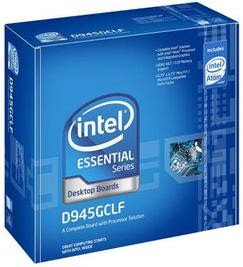
It's time for Nettops, after the success of netbooks. Acer Revo and Dell Inspiron Zino are making rounds for sometime now for some obvious reasons - mini form-factor, low power consumption, and the confidence/legacy of netbooks powered by Intel Atom (or VIA Nano).
These days Computer vendors are luring both types of users - power/performance hungry users with Intel core i5 and i7, and dedicated web-users with Intel Atom. I was also lured to Dell showroom to purchase a Zino that came for just Rs. 16000/-. However, the neighboring shop grabbed my attention for quite long with a hoarding "Intel D945GCFL motherboard with Intel Atom 230 embedded for just Rs. 2800". And I started assembling bits and pieces for this mobo. I assembled that mobo with a 160GB SATA HDD, 1GB RAM, LG 16X DVD Writer into a mini-ITX, plus purchased an AOC 16" TFT monitor, an Intex UPS, a Logitech Mouse+Keyboard Combo and a Creative subwoofer sound system. All this for just Rs. 14000/-. A great deal indeed!
First I was apprehensive about the performance of this low-power mini-pc. Blame it on the bad air on the web. There are dozens of forums and tech-sites that dump Intel Atom for its low-performance comparing it with Via Nano. But overall, it's not that bad. Intel Atom 230 nettop processor is 64-bit capable and supports hyperthreading. I tested my self-build pc with Debian and Vista. Performance was satisfactory in both the platforms. Debian Lenny autoconfigured all the devices (thanks the mobo was very mature and little old). Installing Vista Home Premium was also painless, though I had to install device drivers from the CD that came with Intel D945GCFL bundle. Installing device drivers was a one-click-and-go process. There was not a single hitch in running web browsers, office suite, IM clients and browsing local drives.
Of course, it becomes excrusiating slow if you recompile kernel on it or do some video editing. But then, this mobo is meant for everyday home computing. It is quite responsive with Firefox, Skype, Pidgin and OpenOffice running parallelly. If your usage is somewhat limited to these tasks then Intel D945GCFL+Atom 230 is a best buy.
Following are the specs of my mini-pc.