 PCLinuxOS, Ubuntu, Mint and Mepis proponents often claim that desktop linux has improved a lot in last 5 years that it has become much user-friendly and productive. But do you still realize why desktop linux still sits only on 2% of the systems. There are many views as to what keeps people away from using even so user-friendly desktop distro such as PCLinuxOS. Some say Linux is still not ready for desktop for lack of mature software, loose desktop integration, lack of support, multiplicity of standards.... and many more....
PCLinuxOS, Ubuntu, Mint and Mepis proponents often claim that desktop linux has improved a lot in last 5 years that it has become much user-friendly and productive. But do you still realize why desktop linux still sits only on 2% of the systems. There are many views as to what keeps people away from using even so user-friendly desktop distro such as PCLinuxOS. Some say Linux is still not ready for desktop for lack of mature software, loose desktop integration, lack of support, multiplicity of standards.... and many more....
Do these views justify the stagnant adoption of desktop linux? Well they do to some extent and all of them really don't matter that much. So what is that big roadblock?
It's pirated microsoft in developing countries that really pose a threat to deployment of Linux. Top models of major Desktop/Laptop brands come with original copies of MS windows preinstalled but still some lesser known brands and base models of top brands come with PCDOS or FreeDOS. The sales of such models and brands actually outnumber those who come Windows preinstalled. As soon as those low (base) model desktops/laptops are shipped out from the vendor/retailer the user loads a pirated copy of windows xp or vista. Because pirated XP and Vista are available for just Rs. 40, it means less than $1. So who is going to take the pain of choosing a desktop linux distro, installing and configuring it if needed. The same is true with 99% of assembled PCs. Rarely ever anybody purchases a licensed copy of Windows for an assembled PC.
Difference of figures between desktop and laptop sales and microsoft windows sales says that more than 80% of the home users are using pirated copies of windows. And they are happy with it as they don't need the genuine microsoft advantage at all. After all, why any home user will need it anyway, he/she just uses the box for word processing, web browsing and some multimedia works. Though windows sucks them for viruses and many other problems, it's not a big deal. It just takes another 30 minutes to do a fresh install.
It seems that Microsoft is indifferent towards piracy. Because this piracy is a blessing in disguise because it helps maintaining MS dominance in desktop market.
Saturday, March 29, 2008
Why do PCLinuxOS and other Desktop Distros sit only on 2% of the desktops and notebooks?
Sunday, March 23, 2008
PCLinuxOS Gnome 2008 Released
Good news for those looking for PCLinuxOS 2008. However, it is not the official PCLinuxOS 2008 full release, rather it's a gnome remaster that has the same kernel (kernel 2.6.22.15.tex3) which is supposed to come with the official full release.
I am blogging this post from the latest gnome remaster of pclinuxos. I had tried its last version also, and I would highly recommend anybody even if he/she is happy with that, because the latest pclos gnome remaster is fast, beautiful and more polished.
With its last version I had a few problems related to display and system responsiveness. This edition has taken special care to fix those. It has included brasero as the default cd/dvd burning tool, which is a good step forward. Pclos gnome 2008 also readily detects intel gma 965 (x3100) graphics cards and latest broadcom wireless ethernet cards.
I have just one complain to Linuxgator regarding its office apps. It still has that abiword and gnumeric whereas it could have made some space for openoffice after removing those compiz and few less used apps.
Download the latest gnome remaster: (666MB) MD5
(666MB) MD5
Sunday, March 2, 2008
My Favourite Apps on PCLinuxOS Gnome 2008
Sometimes I think what keeps me stick to PCLinuxOS, while there are many popular desktop linux distributions around. Why can't I make Ubuntu, Mandriva or Fedora a mainstay on my notebook even though there are many more desktop applications available for them? Why could not I keep any of them on my notebook for a day or two, even though they have a bigger community behind them?
The reason is - Tex and the Ripper Gang have not only gifted me a great OS, but a good number of applications that just work. The applications compiled by Tex and his Gang alway work. For example, WinFF, I had tried WinFF in Mandriva 2008 and Ubuntu 7.10. And I had a bad impression of the app until I tried it on PCLinuxOS. Oh! My God, it's a great program to meet anytype of video conversion. There are so many other instances where only the applications packaged by Tex and available on PCLinuxOS gives a better experience than any other in the linux world. Perhaps, Tex puts his heart and soul into packaging good applications. Perhaps, they are godly creations!
click on the image to see its true size
My PCLinuxOS Desktop: No multiple windows, No icon clutter on a pure Linsta look.
click on the image to see its true size
The good old music player for Linux and my favourite. I like it for its speed and simplicity.
click on the image to see its true size
Oh! When I am in a doubt if a video will play on my system I play it on VLC and it goes. VLC liberated freedom to play any video despite the proprietary restrictions.
click on the image to see its true size
Mplayer, my next favourite media player.
click on the image to see its true size
Aiksaurus, the best small thesaurus on PCLinuxOS
click on the image to see its true size
Wordnet in fav word lookup program on pclinuxos
click on the image to see its true size
I had in the impression that OOWriter is slow in comparison to MS Word. But after shedding multiple language support, java support, gallery and some rarely used addons I found it very much responsive. I also embedded wordnet with oowriter to make it a writer's possession.
click on the image to see its true size
Running Nvu in pclinuxos is better than running Dreamweaver in XP
click on the image to see its true size
Audacity does those audio correction for me. I don't need a more powerful applications.
click on the image to see its true size
Blender is good for creating simple 3d models.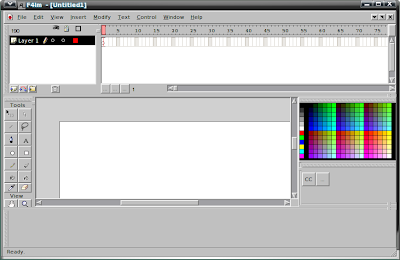
click on the image to see its true size
F4L is not as powerful as Adobe Flash. But how many of us work on Flash and action scripts and develop a complete CD/DVD presentation. If you are not a Graphic Designer and you just want create simple banners and animations, F4L is for you. I am happy with it.
click on the image to see its true size
I need this app every now and then. Need I say anything about it?
click on the image to see its true size
The best opensource image editor that gets better with each new version.
click on the image to see its true size
Inkscape is the answer to Windows based CorelDraw
click on the image to see its true size
When it comes to edit iso files, isomaster is my favourite app.
click on the image to see its true size
No more gnomebaker, no brasero, no gcombust. Nautilus cd/dvd burner works the best on my pclinuxos gnome remaster.
click on the image to see its true size
Gaim got better with Pidgin and it's on my pclinuxos always.
click on the image to see its true size
I love skype for its voice quality and features. It's there always on my PCLinuxOS.
click on the image to see its true size
I have always liked transmission on my PCLinuxOS Gnome Remaster because it's small, simple, fast and flawless.
click on the image to see its true size
Recordmydesktop generates optimized ogg video of my screencast on PCLinuxOS. It does better work than most of the non-free screen cast programs.
click on the image to see its true size
I came across wxDownloadfast, don't quite remember where, but it's great download manager. It's fast and light, and runs on pclinuxos quite well.
click on the image to see its true size
WinFF does the best video conversion on top of ffmpeg. Two thumbs up for its power and versatility.
click on the image to see its true size
My wife's favourite typing tutor on PCLinuxOS gnome.
click on the image to see its true size
Rxvt, my best text terminal. It is a tiny and fast.
(The screenshot displays my grub menu. My system doesn't stop at boot options. It boot boots just like Windows XP, it's hidden from ther user)
click on the image to see its true size
I run bare minimum services on my pclinuxos. The result, my system runs at a blazing speed. If you are a pclinuxos home user you can also reduce your services for faster bootup and better response.
click on the image to see its true size
I have optimized my inittab for better bootup. You can do the similar changes to your pclinuxos if you are a home user.