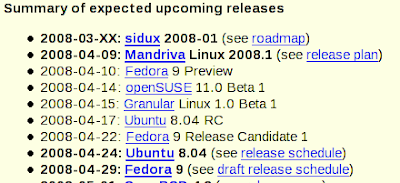A search for "linux ready for desktop" brings millions of results on any search engine. The phrase "Linux Desktop Year" has been around 5 years now. Over the years, the question on its validity has been asked again and again. Fundamentally what does one mean by "Linux Desktop Year"? Is it that in that particular year Linux will rule the desktop world or Linux is ready to meet all the desktop requirements, or desktop users are convinced at this point to deploy Linux on their Desktops and Notebooks?
A search for "linux ready for desktop" brings millions of results on any search engine. The phrase "Linux Desktop Year" has been around 5 years now. Over the years, the question on its validity has been asked again and again. Fundamentally what does one mean by "Linux Desktop Year"? Is it that in that particular year Linux will rule the desktop world or Linux is ready to meet all the desktop requirements, or desktop users are convinced at this point to deploy Linux on their Desktops and Notebooks?
Widespread deployment of Linux has still not been possible. Proprietary distributions such as Redhat and Novell definitely don't see profit from desktops. Other popular distributions such as Ubuntu, PCLinuxOS, Mepis, Mandriva and OpenSuse are getting attention of desktop users, but still the deployment has not been, so far, large enough to call a particular year as "Linux Desktop Year".
Linux is growing fast horizontally development-wise but deployment-wise it still nowhere near the popular OS, Windows. So, why does this situation still remains like it was 10 years back. Do the windows users experience some kind of cultural shock to switch to Linux? Why so when linux is free and great?
During these 10 years, both Windows and Linux have changed greatly. Windows XP (I don't count Vista, reasons you better know) is far far better than Windows 98, and PCLinuxOS 2008 is far more usable than Redhat 5. Now you can easily tune both Windows and Linux. You don't need to be a geek to install any Linux distribution and very often you get Windows preinstalled. But why people turn more towards Windows, if Linux is developing at equal pace or more?
The answer is clear - many of the OSS for Linux are just not ready for floor and Linux is sometimes found to be incompatible when it comes to configuring peripherals and devices. Sometimes you just can't get the job done and sometimes if you try to configure on your own it becomes just a workaround. Let me site some examples.
My friend Santanu, a Graphics Designer wanted me install a good linux OS on his home desktop. Without a second thought I installed PCLinuxOS 2008 MiniME and told him it's the best one can get for home use, but he have to spare one hour or two to pull in and install few packages from repository. He has got two internet connections: one is sify broadband and the other is Indicom Plug2Surf instant internet access devices. Unfortunately, none of them worked. Because both Sify and Indicom don't offer software for Linux. These days gadgets and PC peripherals (many of them are wireless) are growing in a greater pace and though Windows XP dates back to 2001 users are having no problem configuring their gadgets on XP and they get it hard to do even in the latest *buntu 8.04, Mandriva 2008 or Fedora 9. Knowledgeable people know it is no fault of Linux and the fact that device manufacturers are aiming at Windows world. But why will the lay-user worry about it.
These days gadgets and PC peripherals (many of them are wireless) are growing in a greater pace and though Windows XP dates back to 2001 users are having no problem configuring their gadgets on XP and they get it hard to do even in the latest *buntu 8.04, Mandriva 2008 or Fedora 9. Knowledgeable people know it is no fault of Linux and the fact that device manufacturers are aiming at Windows world. But why will the lay-user worry about it.
Here is one bad experience I had with Linux. I could not sync my N93 Nokia mobile phone with any of the Linux distros. But any ways, I am living with that problem as I value security (Linux) more than Usability (Windows). Sometime back I had great problem in as simple a job as copying vcds onto my hard drive. With Linux it was like pushing a pea up Everest on your nose.
I am Linux hobbyist, I keep track of the distrowatch. I download and distribute latest Linux ISOs to anybody interested in Linux. When Mepis 7 was released I downloaded a copy sent that to a wannabe Linux user with a note that Mepis is one of the best usable, stable and great distros, popular for out-of-the-box experience and nice hardware detection capability. After one week I came to me and told that "WTF it could not detect his X3100 graphics card and the resolution of his monitor just sucks". Then I googled a while and came to know that Mepis 7 ships with an old xorg server (1.1) and to install the latest intel graphics drivers on Mepis one has to enable testing repo and pull in xorg 1.3, opengl packages and latest intel drivers. In fact, we did it and got the exact graphics resolution. My friend just annoyed - "Installation of the latest intel graphics driver is OK, but what's that xorg thing, in windows I just have to install only the drivers and no other things. Is linux all about integrating bits and pieces and make them work?" I had no answer I just handed him a Debian guide book and told him to meet me only after he completes reading the guide.
Windows users across the globe are in the habit of storing those good old apps. And when they shift from a newer version of Windows they are sure those old apps will work on their new platform. The great drawback of Linux is its utter lack of backward compatibility. For example, the Windows applications I had years back in 1998 run flawlessly in win98, Me, 2000, XP and even Vista, whereas you may not use a package written for Mandrake 8 in Mandriva 2008.
Availability of good applications is a killer in Linux desktop. You don't have an Adobe Photoshop for Linux and bet GIMP, though good, is not a photoshop replacement. Adobe don't see profit from building applications for Linux, and working in Photoshop on top of Crossover Linux is always a pain. No doubt Linux has its share of applications such as K3b, GIMP, OpenOffice, Nvu, Planner, Xine, Amarok, Ktorrent, Devede, Acidrip, etc., but they seem like a tradeoff. We have NeroLinux but that's not as powerful as its windows counterpart, we have OpenOffice, though in many ways better than MS Office it lacks in speed. Moreover, people are so familiar with MS Office contextual menus that they find it hard to operate in OO.o. Again, it's also no fault of Linux, just the software manufacturers don't aim for Linux world - but why a lay-user will care about it.
Getting and installing new software in linux is quite easy when the desktop is connected to the web. And it's really a dependency hell if you are doing an offline installation. Let me tell you one example. The windows systems administrator of my office has a dualbooted (XP and RHEL5). He browsed VLC website and downloaded two packages of VLC - one for XP and the other for RHEL5 . While installing VLC in XP was like a breeze, he could not install VLC on RHEL due to some dependency problem as he was installing the downloaded package offline.
We know this type of modulation and dependency in packaging helps Linux integrate more punch in less space, and it's a good thing. For example my fully loaded PCLinuxOS just takes 2GB of space whereas the Windows XP installed on my friends notebook with similar set of applications weighs 6GB. But it does not matter these days when the harddrives have gone beyond 100GB and become cheap. Moreover, why should an average user worry about the modularity of an OS?
Windows users are so much familiar to those shortcuts such as startkey+e (to explore), startkey+r (to run a program) and startkey+f (to search the desktop) that they don't see its replacements in Linux. Well linux has some shortcuts but many times they don't work.
Booting to a desktop environment is sometimes a sucker. In windows world even if you don't have a graphics driver, sound card driver or ethernet driver you have no problem in booting to a decent desktop, but in Linux it has seen sometimes like a hell of a problem in booting. My friend broadcom wireless driver on his Ubuntu notebook and rebooted only to find the system freeze with an error message: [ 2402.220000] bcm43xx: MAC suspend failed. His immediate response to it was: What a F*cking thing it is. What's this bcm43xx has to do with booting?
Linux lovers say if you are doing installation/uninstallation of packages inside the native repository taking care of the dependency things very much, you won't fall in trouble. But they are wrong. I have tried it myself even if there is no error message in installing/uninstalling, sometimes the system breaks. It seems that the while system was not thoroughly tested.
Unlimited freedom vs. Utter user annoyance: Linux unlimited possibilities for tinkering the system, desktop environment and applications is both a good and a bad thing. But when it comes to desktop users it's definitely a bad thing. For example, in Windows you can't change the essential system files by Add/Remove utility, but in Linux you can remove whatever you like in CLI program manager or GUI tools such as gurpmi, synaptic, etc. Due to lack of resource and division of effofts across multiple flavours, most the desktop distros are not well tested. If you go on tinkering with the packages and desktop environment, and almost anything, the chances are that you will break the system and won't be able to land on a working desktop. Greatness of Windows lies in the fact that it does not allows you to do some extreme tweaking. It's good. At least you can't break the system. I have broken Linux multiple times, but never windows. Of course, Windows is prone to viruses and malwares. But Microsoft has focused in this area and Vista is less prone (though a resource hogger) compared to XP, and Windows 7 will be revolutionary in this regard.
So to increase its desktop deployment, Linux should restrict its users from arbitrary freedom to tinker like the way Windows does.
After all these annoyances, if some people think that Linux is ready for desktop, then may be, users are not ready for Linux. May be users are very comfortable on their windows platforms, they are in tight schedule and they can entertain the change in migrating from one platform to another. May be Linux still demands that extra configuration from users that was not supposed to be.
Some desktop linux distros such as Mepis, PCLinuxOS and Mint are focusing to offer zero-configuration Linux distros. It seems the goal is very close but certain roadblock is still there.
Saturday, April 26, 2008
Is PCLinuxOS, Ubuntu or any Linux Ready for Desktop?
Sunday, April 20, 2008
What Should I Use - PCLinuxOS or Windows XP or Mac OSX?
 Some previous Windows users claim to have tried Linux and found it to be not suitable them. Even some long time Linux users tell that it's not good. However, some others are fanatic about Linux - they would go out of their way to help new linux users and love to create a propaganda for their pet OS.
Some previous Windows users claim to have tried Linux and found it to be not suitable them. Even some long time Linux users tell that it's not good. However, some others are fanatic about Linux - they would go out of their way to help new linux users and love to create a propaganda for their pet OS.
So, what's the real thing, which OS is better, more advanced and powerful? Is linux preferrable to windows, or vice versa, or is Mac OS the best of all?
5 years back it was really tough for me to work on Linux, Red Hat 9. It was difficult for me to solve Linux annoyances by searching Google. I could not find something that directly applied to my problems. However, the past 5 year taught me enough, and during this period Linux has also advanced leaps and bounds in terms of usability, technology and performance.
In my initial years I had to work on Linux due to compulsion though and I could not find it to be prepackaged like Windows. Linux did not seem that straight forward thing. Terms like mount, fstab, su, chown and init seemed alien. Over the time I developed that "dig in and fix it" mentality and now that I got PCLinuxOS at home I have nothing to complain about Linux. Many of friends and almost 98% of PC users are working on Windows for long, they don't have that "dig in and fix it" mentality and they are happy with what they do.
These days using windows is not bad either, it is protective, it mostly works and does not crash that frequently it used to during those win98 days. As for protecting Windows from virus and spyware, there are lot of things one can do. So, that's not a problem. At home my wife loves working on XP, that's good for her.
In Windows, it's pretty easy to do simple things, but almost impossible to do complex things. Running Windows is like travelling in a public transport system such as bus. You don't have to worry about where to turn, how fast to go, what a particular traffic signal means and is there enough fuel in the bus. All you have to do is purchase a ticket and board in. A public transport is good if goes by everywhere you go. What's more, it's cheaper, safe and easier. Windows is like that.
Whereas working on Linux is driving a David Harley. You can control your speed, take turn wherever you like, make a shortcut to your destination, schedule your journey and even remodel it the way you like. But all the above things needs your care and labour. David Harley is thrilling and ecstatic, but there are chances of break down, traffic ticketing and costly repairs. Linux is that. (The cost factor in case of Linux is not money but time and research)
Winows is best for my wife, may be you will also find Windows really good if your computing is limited to web browsing, word processing and watching movies, but beyond that you should look for an alternative, most probably a UNIX variant, PC-BSD, Mac OS or Linux. In this case everybody will suggest you linux as it is freely available and the user group is comparatively larger than Mac OS or BSD.
I don't use Windows because it seems less powerful. I can't do unusual things in Windows such as I can't find all the files that end with ".htm" or ".php" and contain "src=object" somewhere in the fourth line, and then bunzip them all. For my wife Windows is like a Pet, she can browse the web, email, chat or churn a few documents with very less or no computing knowledge.
I was using Total DVD ripper and Virtualdub on Windows XP of my dual-booted notebook till I came to know the power of mencoder and ffmpeg. Though Total DVD ripper is damn easy it gives the preset results whereas I can twist and turn the mencoder or ffmpeg to the details and get the encoding done my way. I am sure some people will frown upon these CLI apps, but I love them anyways.
Some people complain about the thousands of Linux commands and millions of switches for Linux commands. But they do not know realize the power behind those commands and switches. The good thing is that Linux has been focussing a lot on the GUI counterparts of those commands. If you have checked any Linux way back in 1998 and dissatisfied, you should better check the latest desktop distros such as PCLinuxOS, Mepis or Mint. Any of them will provide you easiness comparable to Windows.
Mac OSX provides you a stable base (BSD) and a great desktop environment (Aqua). In Mac World you can get some really mature and productive applications (though the number will never exceed the number of linux packages available). Today, working on Mac OSX is like driving a Mercedes. You have a very comfortable and safe drive, but you still can't penetrate the regions, make shortcuts and park whenever you like. You can do all these with your Harley.
The bottomline is:
- Linux is good for power-hungry people who would like to realize full power of their desktops/notebooks.
- Windows is good for straight-forward easy computing though not as powerful as Mac OS or Linux.
- Mac OS is good for really elite computing that combines the easiness of Windows and Power of Linux (UNIX).
Thursday, April 17, 2008
How to Copy Damaged Disks (CD and DVD) in PCLinuxOS
No data storage medium is permanent in true sense. Storage media get damaged in due course of time. Hard disk drives and flash drives have less chance of being damaged as the storage surface is not exposed to human contact whereas optical drives are more prone to damages. Thanks god, there are some good disk recovery tools in GNU/Linux and ddrescue (http://www.gnu.org/software/ddrescue/ddrescue.html) tops their list. It is a data recovery tool. It copies data from one file or block device (hard disc, optical drives, etc) to another, covering data in case of read errors.
Ddrescue is not available in pclinuxos repository, but mandriva packages of ddrescue work like a charm in pclinuxos. Here are the links to download mandriva rpms of ddresce.
http://rpm.pbone.net/index.php3/stat/4/idpl/6755185/com/ddrescue-1.8-1mdv2008.1.i586.rpm.html
http://rpm.pbone.net/index.php3/stat/4/idpl/5142576/com/ddrescue-1.3-2mdv2008.0.i586.rpm.html
http://rpm.pbone.net/index.php3/stat/4/idpl/5101191/com/ddrescue-1.3-1mdv2007.1.i586.rpm.html
http://rpm.pbone.net/index.php3/stat/4/idpl/4321269/com/ddrescue-1.2-2mdv2007.0.i586.rpm.html
Click on the image to read the detailed man page of ddrescue
Click on the image to see how ddrescue recovers data from bad disk
Wednesday, April 16, 2008
Tips & Tricks from PCLinuxOS Forum
Visiting PCLinuxOS Forum (http://www.pclinuxos.com/forum/index.php?board=23.0) has been one of my hobbies. It updates my linux computing skills by providing me with the most practical solutions. Here is a list of some important tips and tricks directly from PCLinuxOS Forum.
How to increase boot speed and overall performance?
- Add more RAM to your system. If you are using PCLinuxOS 2007 or 2008, it’s suggested that you should use more than 512 MB RAM. Configure your system to use more RAM and less or no swap.
- Check your hardware if your system have right kind of drivers installed. For example, if you have Intel GMA 965 graphics card and your system boots to a vesa driver the you will have disappointing graphics performance.
- Customize runlevels as per your computing needs. If you are using internet via cable and always booting to a multiuser graphical environment then you should disable all the runlevels except 0, 5 and 6 (as per pclinuxos settings).
- Remove unnecessary gettys if you are not using them anymore. Home user generally don’t need any kind getty.
- Change the bios settings to boot directly from HDD because modern bios are set to choose usb devices and optical drives to seek for boot information. If you have installed PCLinuxOS on your HDD you should disable usb and cd/dvd boot seeking options in BIOS.
- Remove unnecessary services. As for myself I have disabled ntp, portmap, partmon, at, anacron, netfs, kheader, cups, sane and many more…
- Remove unnecessary icon sets, themes and desktop environment extra packages.
- Disable system startup checking
- Use light weight programs. If rxvt does your purpose there no need to use console and if abiword is sufficient for your needs you should remove OO.o.
- Use initng for system booting, it is more advanced and faster than the traditional SysVinit.
How to improve video playback quality?
Some people have problems playing videos and are getting washed out colors with too much brightness. They modify the driver preferences for the X11 server to get better quality with Kaffeine and Mplayer.
- For Mplayer, to to Preferences, Video and choose the X11 (Ximage/Shm) drivers.
- For Kaffeine player go to Settings, Xine Engine Settings and choose the opengl drivers.
How to configure Kaffeine and Amarok to play real player and Win32codec audio?
Kaffeine and Amarok are installed in your PCLinuxOS are installed by default. You need win32codecs package to be used by Kaffeine and Amarok to play realmedia and windows media audio.
1) Install win32codecs through Synaptic Package Manager.
2) Kaffeine steps
a) start Kaffeine
b) click menu->settings->xine Engine Parameters
c) choose decoder options
d) change /usr/lib/real/ to /usr/lib/win32/
e) change /usr/lib/codecs to /usr/lib/win32
3) Amarok steps.
a) Make sure Amarok is closed
b)Open with your preferred text editor the Amarok “xine-config” file located in “~/.kde/share/apps/amarok/”.
This can be done by issuing the following run command (click ALT+F2 to bring the run command dialog)
kwrite ~/.kde/share/apps/amarok/xine-config
* The “xine-config” file has many entries, but we are only interested in changing two values, path to RealPlayer codecs and path to Win32 codecs.
c) Change #decoder.external.real_codecs_path:/usr/lib/real/ to decoder.external.real_codecs_path:/usr/lib/win32/
* If the value for #decoder.external.real_codecs_path is empty also change it to decoder.external.real_codecs_path:/usr/lib/win32/
d) Change #decoder.external.win32_codecs_path:/usr/lib/codecs to decoder.external.win32_codecs_path:/usr/lib/win32
e) Make sure your removed the '#' at the beginning of both modified lines. Otherwise, Amarok will use the default values instead of the new values.
f) Save the file and close kwrite.
4) Enjoy listening to and watching real media and QuickTime in your players Smiley
By default Amarok does not play some files with the .ram extension. Rename files with .ram extensions to .rm, after that Amarok will play them.
How to join video files?
Mencoder offers you easy command line options to join video files as follows:
mencoder -oac copy -ovc copy file1 file2 file3 … -o final_movie.xxx
You can also use cat to join multiple files in a crude way as follows:
cat movie.avi.001 movie.avi.002 > movie.avi
How to access ext2 and ext3 filesystem within windows?
Install any one of the two apps in your windows to access ext2 and ext3 partitions:
Explore2fs: http://www.chrysocome.net/explore2fs
DiskInternals Linux Reader: http://www.diskinternals.com/linux-reader
How to speed up Openoffice?
Start Open Office and click on Tools > Options. This should open the configuration. Click on Memory in the left menu and change the following settings:
* Number of Steps: 30
* Use for Open Office: 128
* Memory per Object: 20
* Number of Objects: 20
Click on Java in the left menu afterwards and uncheck "Use a Java Runtime Environment". Click OK and restart Open Office to see how fast it is now.
How to cool hot laptops/desktops?
Cpufreq is a good tool for Linux. It clocks down the processor when the computer does not need power and clocks up when it needs power.
1. Go to synaptics
2. Search for cpufreq
3. If cpfreq is not installed, install it.
4. Go to
How to improve downloading on Firefox?
Tuesday, April 15, 2008
Another Indian PCLinuxOS Remaster
A group of Engineering Students of India are bringing out Intux, yet another PCLinuxOS remaster. It seems more or less like Granular, a polished pclos remaster from
Intux developers aim to offer the easiest Linux derivative which will help users sync in with their daily computing needs of web browsing, multimedia playback, programming and some office works. Their process is to 'make the already sensible linux simpler'. A bold proclamation indeed!
As of writing this post, the Intux people have not mentioned any specifications (in terms of kernel, apps, xorg etc.) of their version of remaster. Well, IntuxOS 0.98 Beta edition is a Live DVD available to download and try. It has also started an Intux 'Ship IT' policy. Those who cannot download can request one Intux DVD at shipit@intuxproject.org
Saturday, April 12, 2008
Packing Punch Into PCLinuxOS
 I saw an interesting comment on this blog (browse it here). The person talked about remastering a linux that would be the real answer to Black XP. Good idea! After going through his comment I browsed web for that Windows and came to know that it is a remaster (nonetheless a pirated one) that is very convenient for home users. It is an unattended version that includes as much bells and whistles as possible. Some of those are: Tuneup Utilities, Acrobat, WindowsBlinds, Sun Java, IE7, Firefox and Thunderbird, K Lite Mega Codec Pack, Windows Media Player 11, Nero Lite, ZoneAlarm, BlindWrite, UltraISO, Quicktime Alternative, WinRAR and Windows Vista themepack plus extra widgets . Had it packed something more such as MS Office, Photoshop, DVD Ripper and Player, it would have been a great bundle for every Windows user. However, it's still good.
I saw an interesting comment on this blog (browse it here). The person talked about remastering a linux that would be the real answer to Black XP. Good idea! After going through his comment I browsed web for that Windows and came to know that it is a remaster (nonetheless a pirated one) that is very convenient for home users. It is an unattended version that includes as much bells and whistles as possible. Some of those are: Tuneup Utilities, Acrobat, WindowsBlinds, Sun Java, IE7, Firefox and Thunderbird, K Lite Mega Codec Pack, Windows Media Player 11, Nero Lite, ZoneAlarm, BlindWrite, UltraISO, Quicktime Alternative, WinRAR and Windows Vista themepack plus extra widgets . Had it packed something more such as MS Office, Photoshop, DVD Ripper and Player, it would have been a great bundle for every Windows user. However, it's still good.
Now what about packing those punches (software) into linux or more specifically PCLinuxOS? Is there any such Linux that is full with all these necessary software so that a user need not have to download a single stuff from web?
The answer is Yes and No. PCLinuxOS loads a lot of stuff in just one CD – a good office suite, a good selection of media players, a cd/dvd burner, a terminal and a fairly good number of internet applications. One of its remasters, Granular Linux had really done good job offering a nice selection of apps in its Funworks release, though I am not quite aware of its present release. Of other linux desktops I found Linux Mint and Mepis to be complete desktops that add a lots of proprietary stuff. Mint has gone bold to add libdvdcss and unrar in its Daryana release. And everybody knows Mepis has always tried its best to punch as much as it can despite some hue and cry from FOSS people.
 In my opinion, the power to choose and install software should be at users end because everybody is using it anyway and exclusion of some proprietary stuff like mp3 and dvd playback and rar/unrar only adds to user annoyance. That's it. For example Fedora does not pack any proprietary stuff but is there any Fedora user who has not added those proprietary stuff after installation? I just wonder who will keep oneself away from them when mp3 and dvd video have become major commodities of entertainment.
In my opinion, the power to choose and install software should be at users end because everybody is using it anyway and exclusion of some proprietary stuff like mp3 and dvd playback and rar/unrar only adds to user annoyance. That's it. For example Fedora does not pack any proprietary stuff but is there any Fedora user who has not added those proprietary stuff after installation? I just wonder who will keep oneself away from them when mp3 and dvd video have become major commodities of entertainment.
It would really be very good if a desktop linux distribution comes with Mac OS like philosophy. I mean it would be really very good if Linux becomes as stable and polished as Mac OSX (deep inside it remains bsd core) with options for installing proprietary software the way it's possible in Mac OS.
Ok. Let me dream of a PCLinuxOS remaster that will outdo any other OS under the sun if it includes following stuff:
Office Suite: OpenOffice (excluding draw, math, base and web, as there are better apps for these purpose)
Internet: Firefox, Thunderbird, Transmission, D4X, Skype, Pidgin.
Graphics: Gimp, Inkscape, Blender
Sound and Video: VLC, Audacious, Realplay, Totem Xine, Acidrip, Audacity, WinFF, plus libdvdcss, recordmydesktop or xvidcap and cdfs.
Accessories: Isomaster, unrar, gnochm, brasero
- Lastly a Mac Aqua like desktop environment, may be the linux aqua will differ in look but it sould as stable as Aqua. Everybody knows Linux desktop environment breaks quite often if somebody tinkers around.
Even PCLinuxOS or a remaster of it can add all these stuff into one CD, if it exclude some less used features such as wallpapers, a few icons and themes and 3d desktop stuff and follows one application per task philosophy. It seems most desktop linux distros still come with some apps/packages that a very few people use and excludes many useful apps mentioned above.
There is in fact a pclinuxos remaster with includes all these goodies and more. It includes: Wine, w32codecs, dvd playback, ntfs, openoffice with office 2007 file support, emulators, games, amarok & banshee, latest firefox & thunderbird, pptp support, windows shortcut key pre-configured, compiz-fusion and a lot more to name!
Sunday, April 6, 2008
LinPC.us Brings High-Performance PCs Preloaded with PCLinuxOS at the Lowest Possible Price. Grab it!
Today a PC has become a necessity for every household. You need it for some work, you kid needs it for some fun. But buying a PC becomes a costly affair owing to the marketing gimmick of vendors and your ignorance (i am afraid if it is so).
Breath easy, LinPC.us offers you custom-built systems preinstalled with PCLinuxOS. LinPC.us is a specialist in computer parts and systems. It offers lowest possible prices on computer parts and PCLinuxOS systems. And getting a system is just a few clicks away. What's more, PCLinuxOS development receives funding from every PCLinuxOS system sold.
If you are aware of Dell systems being shipped with Ubuntu, you have a greater reason to be happy buying PCLinuxOS systems from LinPC. You will get the system at comparatively much lesser price. At the time of writing this post, LinPC was offering PCLinuxOS preinstalled high performance systems just for US$ 309. Is not it a great deal!
Wednesday, April 2, 2008
PCLinuxOS, April 2008 and The Clash of Leading Linux Titans
April is going to be the shootout month for leading linux distributions. With PCLinuxOS 2008 scheduled for release there are other three major distributions in the lineup with much promise, they are: Sidux 2008-1, Mandriva 2008.1 Spring, Fedora 9 and Ubuntu 8.04 LTS.
Mandriva has actually spelled its magic with 2008 version and its 2008.1 Spring edition is supposed to come with OpenOffice split packages, better hardware support and a better look-n-feel. OO.o split packaging is awaited by many. It will give users the freedom to install/remove oobase, oomath, oocalc, ooimpress, oodraw or any other packages, so the user will have a faster OO.o with just the required packages.
Sidux, Fedora and Ubuntu are giving a head-on fight with Mandriva. And PCLinuxOS is supposed to come with wait-n-watch philosophy. It will get the best features of them all hence the release may be little late, may be in this Month or the Next.
Ubuntu 8.04 and Fedora 9 are also special in many respects. It will be a long-term support release for Ubuntu, where as Fedora 9 is slated to go for RHEL 6.
So, wait and watch.